Sirocco Digital
100% Australian owned and operated and based in Newcastle NSW, we design professional customised websites and flexible SEO strategies for companies throughout Australia and around the world.

There are a few settings in the Webmail Software that can be adjusted to ensure that all emails are coming into your inbox and the time is displaying correctly.
Once you login to your webmail at https://mail.b.hostedemail.com, go into 'Settings' > 'Preferences' > 'User Interface' and ensure the timezone is set to either Brisbane or Melbourne and click 'Save'.
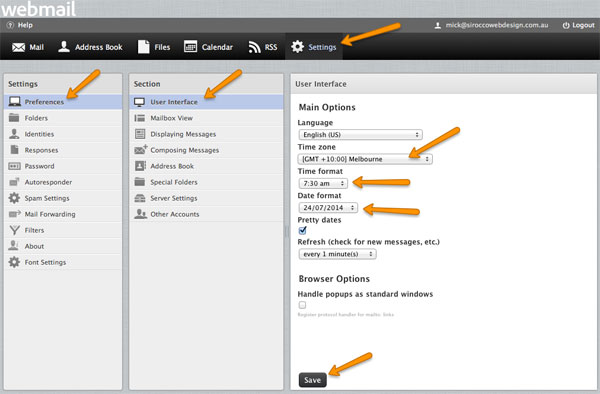
Then go into 'Spam Settings' within the 'Settings' menu and ensure that the spam folder is set to 'INBOX' then click 'Save' so that all your spam comes through for you to view and manually delete.
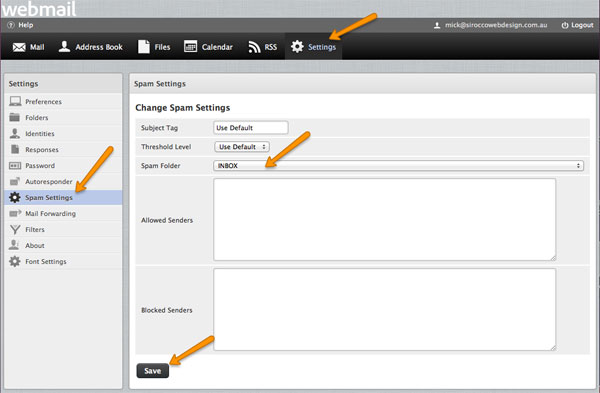
Finally, go into the 'Mail' tab, then into 'Spam' to check if there is any spam emails that are listed so you can go through them.
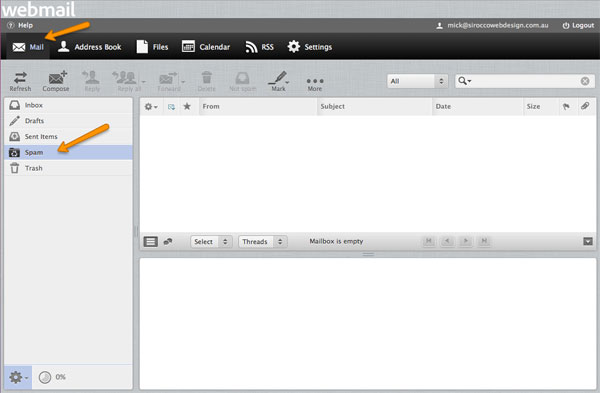
These settings should be changed for each email address to ensure that they don't cause any future issues.